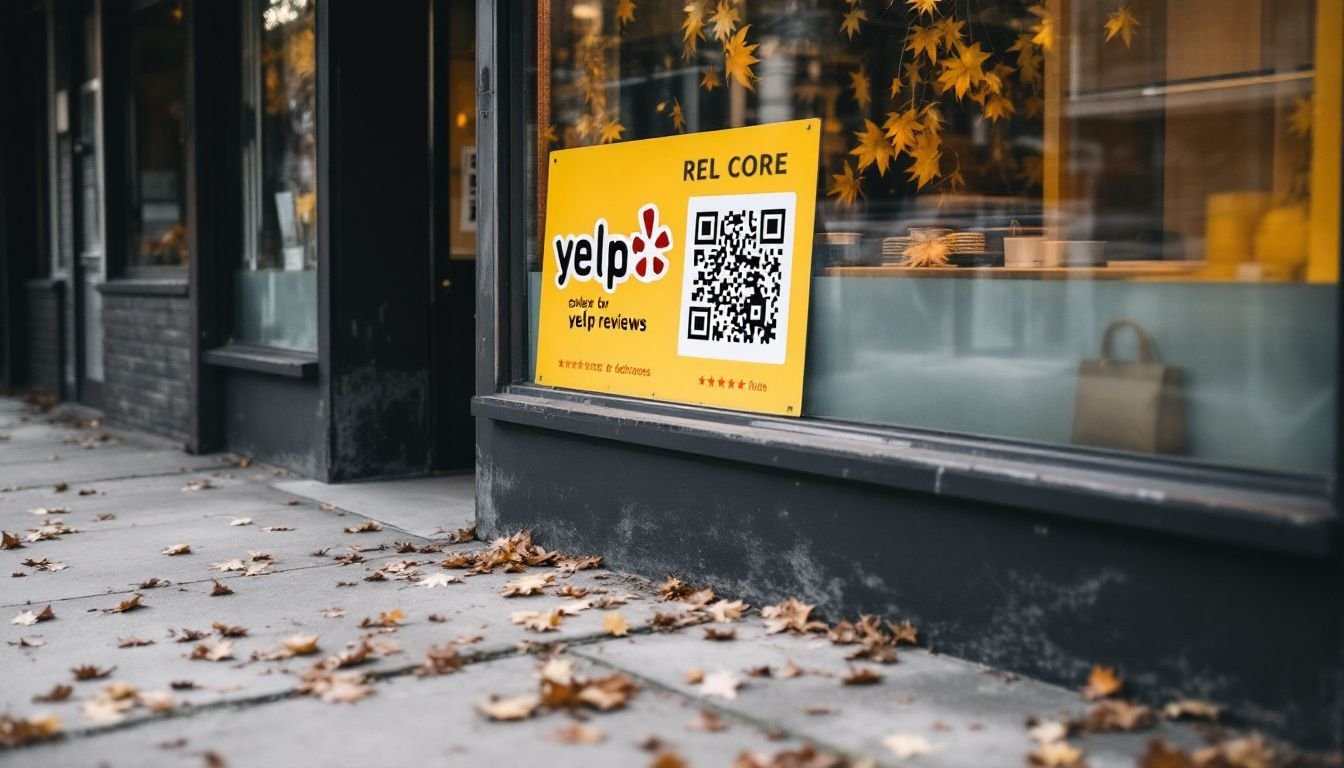Ever scrambled to find a business card at just the wrong moment? Or, worse, handed one over only to wonder if it ended up forgotten in a drawer—or tossed in the trash? Share Your Digital Business Card with just one tap.
With tools like QR codes and NFC technology, sharing your contact information is quicker and more effective than ever before.
Over time, I’ve seen how these digital solutions can completely change professional interactions for small businesses. They’re better for the environment, simple to share through apps like WhatsApp or even in an email signature, and they give your professional image a modern boost.
Table of Contents
Key Takeaways
- Digital business cards save costs, reduce waste, and improve brand professionalism. Businesses can reduce expenses by 50% compared to printed cards. Over 88 billion paper cards are discarded weekly.
- QR codes and NFC technology make it easy to share contact details instantly across iPhones, Androids, or desktops. They integrate without apps like SmartiCards for efficient networking.
- Sharing options include email signatures, WhatsApp links, social media posts on Apple devices, and SMS features through platforms like SmartiCards.
- Sustainability benefits are substantial: Switching to digital conserves trees and water while decreasing landfill waste from paper card use annually.
- Tracking metrics offers insights into contacts saved and interactions. Features aid in refining communication strategies effectively.

Benefits of Using Digital Business Cards

Digital business cards save me money by eliminating printing costs. Traditional cards cost small businesses thousands annually, but digital alternatives slash that expense by 50%. I avoid reordering every time my contact information changes.
Updating details takes seconds and saves both cash and headaches.
These cards also boost brand awareness effortlessly. Sharing one through a QR code or NFC tag grabs attention and leaves an impression. Unlike paper, which often ends up in the trash—88 billion do so each week—digital cards stay accessible on smartphones or emails.
For eco-conscious owners like me, they reduce environmental impact, saving trees and water with zero waste left behind.
Sharing via QR Codes

Digital business cards make connecting with others simpler. Sharing them through QR codes is quick, efficient, and environmentally friendly.
- I create a unique QR code for my card for free using Smarti Free Plan. A dynamic QR code keeps the details up to date without needing any reprints.
- People scan the QR code with their smartphone camera. There’s no need for extra apps or downloads, making it instantly accessible to everyone.
- I use printed materials like flyers or banners to showcase my QR code during events. It helps attendees save my contact information quickly while reducing paper waste.
- Placing the QR code on virtual backgrounds during Zoom calls adds a professional touch and makes sharing easy.
- Including it at the bottom of presentations or PDF brochures ensures easy access after files are shared digitally.
- Adding it to packaging enhances brand recognition while allowing customers to save my details directly to their phones.
- Linking it with CRM software helps me track how often people scan or interact with my card link, providing useful analytics data.
- Sharing it through Apple Wallet enables users to keep my digital business card on their Apple devices for convenient reference anytime.
- Using NFC-enabled business cards along with a QR code offers flexibility for recipients who prefer either method.
- Scanning works effortlessly across Android devices, iPhones, or tablets since smartphone cameras widely support such functionality!
Using NFC Technology for Instant Sharing

Tapping an NFC business card against a compatible phone instantly shares contact information. I love how simple this tool makes building connections. With near fields communication (NFC), there’s no need for physical cards or even apps on the recipient’s device.
It works smoothly with iPhone XR and newer models and select Android phones that support Google Pay or Apple Pay.
I tested this feature using Smarti cards during a conference last year, and it was highly effective. A quick tap enabled me to share my details without pulling out paper cards or QR codes.
This method also feels modern while contributing to an eco-friendly business approach—no wasted resources!
Building connections should always feel effortless—and with NFC, it truly does.
Sending Through a URL Link

Copying and pasting a URL link is as simple as it gets. I just generate my digital business card’s link, then share it through an email, text message, or even add it to my social media bio.
This method helps people save my contact information instantly without any extra steps.
I’ve found that URL links make accessibility effortless for both parties. Sharing a single link feels professional yet easy—perfect for small businesses aiming to make that first impression count!
Sharing via Text Messages

I open my digital business card platform and choose the SMS option. Next, I input the recipient’s first name, last name, and phone number. With just a tap, my contact information is sent instantly via text message.
This quick method ensures recipients can save details directly to their mobile device without hassle.
Smarti Cards simplifies this process but requires an account login to begin. Sharing through text works anywhere—whether I’m at a conference or chatting with someone out of state. It’s straightforward yet effective for professional networking on the go.
Adding Digital Business Cards to Email Signatures
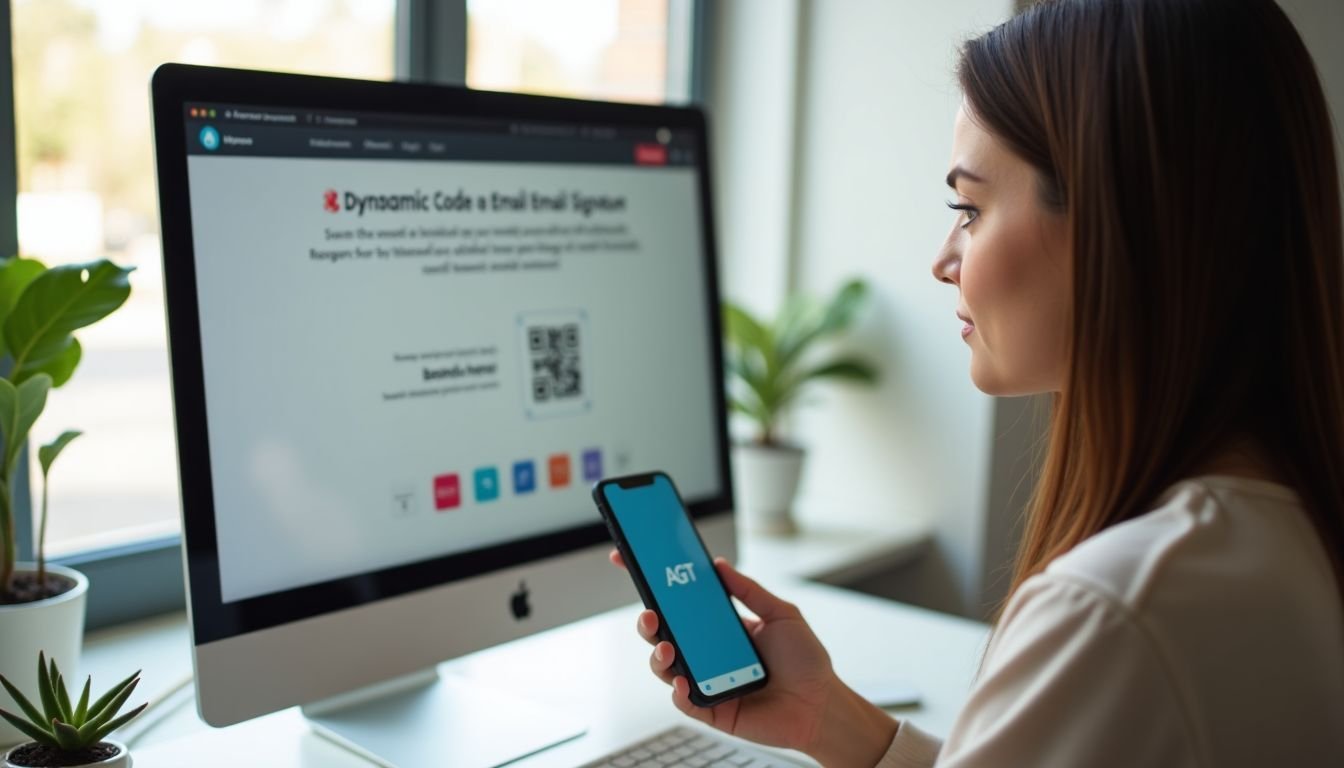
I add digital business cards to email signatures to make sharing contact information easier. This approach also improves lead generation and increases traffic.
- Embed a clickable link in your signature that goes directly to your digital card landing page. This enables recipients to save your details quickly.
- Include a dynamic QR code as part of the design. It offers another method for saving or sharing details with just a scan.
- Use graphic design tools to layer branding elements over the signature area, like logos or icons that convey professionalism.
- Add text like “Scan here” or “Save my card” below the QR code to guide your audience intuitively. Clear instructions can boost engagement rates by an average of 30%.
- Connect it to CRM systems for easy contact management after people click or scan. CRMs help track interactions and organize leads efficiently.
- Test compatibility with Gmail, Outlook, and other email providers to ensure your signatures display correctly on all platforms.
- Use analytics from the embedded links or cards to measure how often they’re clicked and saved.
Sharing via text provides another quick way to distribute your info while keeping it simple!
Sharing Through Social Media Platforms

Sharing a digital business card through social media is simple and effective. It boosts visibility and connects with your audience on platforms they use daily.
- Post your contact information directly on Facebook. Add the URL link to your digital business card within the post or bio. Use hashtags related to your field for better reach.
- Embed your QR code in an Instagram post or story. Encourage followers to scan it for instant access to your card details.
- Share the card as a LinkedIn update for professional networking. Attach the dynamic QR code or direct link, making it accessible to connections.
- Pin your digital card link on Twitter profiles for quick sharing with new contacts during online discussions.
- Upload virtual backgrounds featuring QR codes onto video calls through Microsoft Teams or Zoom while using social media promotions.
- Add clickable links via WhatsApp Web messages during chats with leads for faster communication of contact details.
- Set up auto-replies on Instagram DMs with a URL directing users to your digital business card dashboard instantly after they message you.
- Display posts about environmental impact using eco-friendly cards, emphasizing branding control across popular channels like Google Workspace groups or Pages tabs on Facebook apps.
Add the Digital Card to iPhone Home Screen like an app

Sharing your digital business card on social media is great, but quick access makes a difference. I save mine directly to my iPhone home screen as if it were an app. Scanning its QR code lets me add the card in seconds.
I follow these simple steps on Safari. Once I pull up the card’s webpage, I tap the “Share” button and choose “Add to Home Screen.” It instantly feels like having an app for my contact details without downloading anything extra from the App Store. This shortcut helps me share information faster while looking polished during meetings or networking events.
Sharing via Whatsapp

I send my digital business card on WhatsApp without revealing my phone number. Apps like HiHello make it simple. I just go to the Share screen, pick “share via link,” and select WhatsApp as the option.
The recipient doesn’t even need an app to view it.
This method works perfectly for instant connections during professional networking events or client meetings. It’s fast, easy, and keeps my contact information safe while maintaining a professional image.
Sharing Using Desktop Applications
I share my digital business card directly from desktop apps like email or messaging platforms. Using the Smarti Cards, I copy and paste a dynamic QR code into presentations or virtual backgrounds during video meetings.
This helps me stand out while keeping the process smooth.
I download my card qr code and send it through email attachments or drag-and-drop tools on platforms like Slack. With instant updates synced across devices, my contact information stays accurate without needing manual edits.
Customization Options for Digital Business Cards
I can tweak every element of a digital business card to fit my brand. I add my company logo, pick signature colors, and include key brand elements for consistency. With tools like Smarti Cards, I ensure the design is sleek while showcasing the logo for fast recognition during professional networking. QR codes are another piece I personalize by altering their shape or embedding subtle branding designs.
I also enhance these cards with multimedia such as videos or banners that highlight services. Choosing custom domains boosts professionalism and makes sharing easier via URL links.
For instance, linking it to a branded domain leaves a lasting impression on potential clients – no generic links here!
Tracking and Analytics Features
I access detailed metrics like card views, contact saves, and user interactions through my Smarticards account. These numbers help me see how well my digital business card performs.
For small teams, I also review performance analytics to identify who shares their cards most effectively. This gives me clear insights into team engagement and strategy success.
Tracking tools show exactly how potential clients interact with the card’s dynamic QR code or URL link. If someone saves my contact information but doesn’t follow up, I know where to improve communication next time.
These features keep me informed without complicated systems or extra steps in the process.
Enhancing Networking Efficiency with Digital Cards
Tracking metrics is just the start. I’ve found digital business cards transform professional networking into a smoother, faster process. Sending contact information takes seconds through methods like NFC technology or dynamic QR codes.
Two-way sharing eliminates delays common with paper cards. For instance, scanning my card at a conference instantly saves my details in a CRM integration tool.
Small businesses save up to 85% on costs by switching to electronic business tools. Eco-friendly practices also attract clients focused on reducing environmental impact. Digital identity upgrades your brand experience while keeping exchanges efficient and modern.
Whether it’s using an Apple Watch or Google Wallet for quick access, these solutions make every touchpoint count without breaking the bank.
Sustainability Benefits of Digital Business Cards
I reduced paper use with digital business cards. Over 100 billion paper cards are printed every year, leading to the loss of 5 million trees. Switching to eco-friendly business cards helps small businesses reduce their environmental impact while still maintaining effective networking.
Switching also eliminates waste. Paper cards produce approximately 39,200 pounds of trash annually that accumulates without providing value. Using a dynamic QR Code or NFC technology allows for easy contact sharing without contributing to landfill issues.
Sharing through URL links or messaging apps further decreases reliance on physical materials.
Security Features to Protect Your Information
Password protection ensures only authorized users access key details stored in tools like NFC business cards or QR codes for sharing contact information securely.
Conclusion
Sharing a digital business card saves time and energy. Whether through QR codes, NFC, or email signatures, the options are endless. It boosts professional networking while keeping things eco-friendly.
Small changes like this leave a big impact on branding and efficiency. So why stick to paper when you can share smarter?
FAQs
1. What is a digital business card, and how does it work?
A digital business card stores your contact information online. You can share it instantly using a QR code, URL sharing, or NFC technology on devices like phones or Apple Watches.
2. Can I add my digital business card to Apple Wallet or Google Wallet?
Yes, you can save your digital business card to both Apple Wallet and Google Wallet for easy access during professional networking events.
3. How does CRM integration benefit businesses using digital cards?
CRM integration helps manage contacts efficiently by syncing shared contact details directly into enterprise accounts or customer management systems.
4. Are eco-friendly business cards better for the environment?
Absolutely! Digital cards reduce environmental impact by eliminating paper waste while offering dynamic features like virtual backgrounds and branding control.
5. Can I use my digital business card in email signatures or on social media platforms?
Yes, you can add your card’s link to email signatures, iMessage chats, social media profiles, and even lock screens for quick sharing during marketing strategies.
6. What makes dynamic QR codes ideal for sharing contact information?
Dynamic QR codes allow updates to your details without changing the code itself—perfect for maintaining a professional image while adapting to new roles or branding needs.