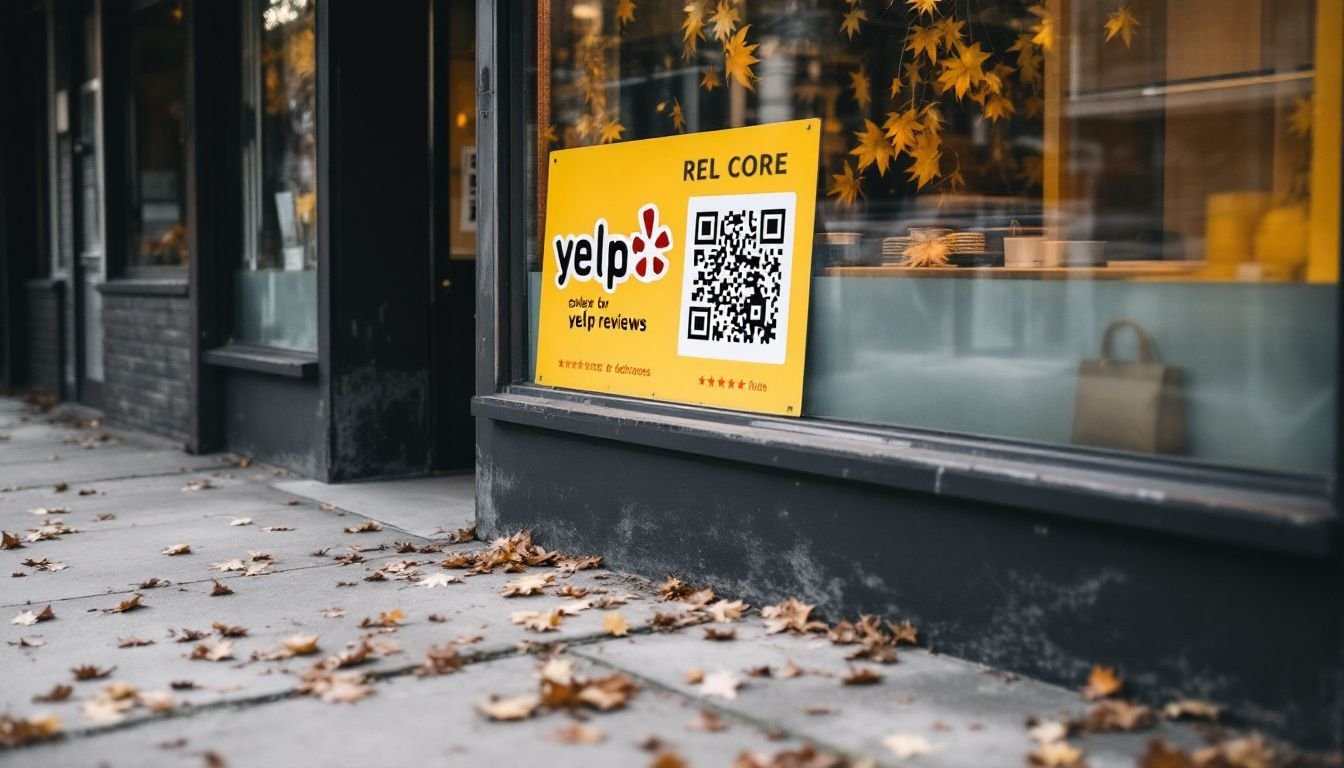Table of Contents
Getting a 5 star Google reviews isn’t just something nice to have—it’s crucial. Consider this: 86% of people check reviews before deciding where to spend their money at local businesses. 2 Your online reputation can either open doors for you or shut them quickly. And achieving those glowing reviews requires careful planning, effort, and effective tools. 3
Over the years, I’ve worked with small businesses to help grow their digital presence. Combining technology with genuine customer care has shown me what drives results and what doesn’t in earning exceptional feedback online.
Stay tuned—I’ll share simple strategies to help you earn those sought-after 5-star ratings! 1
Key Takeaways
- Customer Service is Key: Great service builds loyalty and trust. Small gestures like using customer names or following up after purchases can lead to 5 star reviews. Studies show 80% of U.S. customers value friendliness, speed, and product knowledge.
- Optimize Google Business Profile: Update details like hours and location regularly. Share offers, events, and high-quality photos to boost visibility as 81% of people check these profiles before visiting a business.
- Simplify the Review Process: Provide direct review links via email or SMS. Use QR codes at checkout or add widgets on your website for quick access. Statistics reveal that 70% of consumers leave feedback when asked directly.
- Respond to All Reviews: Show gratitude for positive feedback with simple responses like “Thank you!” Address negative reviews calmly by apologizing and offering solutions—33% of unhappy customers become loyal with proper handling.
- Boost Local SEO with Reviews: Consistent positive reviews improve local search rankings by over 15%. Highlight them on your site using tools like Google Review Widgets to build credibility through social proof.

Delivering Exceptional Customer Service

I treat customer service like the backbone of my business. Friendliness, speed, and deep product knowledge set the tone for every interaction. Studies show 80% of U.S. customers value these qualities highly in their experiences. 1 Offering support that exceeds expectations paves the way for positive feedback and builds customer trust.
Simple gestures often leave lasting impressions. I call customers by name or follow up personally after a purchase to boost their loyalty. Meeting small needs quickly can lead directly to glowing reviews online.
Now, let’s talk about enhancing your Google Business Profile for better visibility!
Enhancing Your Google Business Profile

I keep my Google Business Profile accurate and appealing. Updated contact details, business hours, and a correct map pin help customers find me easily. Clear, high-quality images showcase what I offer and make a strong first impression.
Over 81% of people rely on these profiles before visiting, so every detail matters. 2
Adding fresh posts about offers or events boosts online visibility in local searches. “A picture paints a thousand words,” so I upload photos that highlight my brand image. Reviews also appear here, which builds customer trust and improves search engine optimization rankings over time. 3
Making the Review Process Easy for Customers

Streamlining the review process helps customers share feedback effortlessly. People are more inclined to leave reviews when it’s simple and quick.
- Share direct review links through email or text. Statistics show that 70% of consumers will write a review if requested. This small step encourages higher participation. 3
- Use QR codes at your checkout counter or receipts. Customers can scan, click, and submit their reviews instantly.
- Add a Google Reviews widget to your website homepage. Embedding Google reviews provides easy access while improving online visibility. 2
- Pre-fill basic info in the form, where allowed by privacy rules. This reduces entry time and makes reviewing quicker for users.
- Include straightforward instructions with clear steps during their interaction with your brand. Simple prompts like “Click here to rate us!” can encourage engagement.
- Offer incentives, ensuring compliance with Google’s guidelines, such as small discounts or loyalty points for leaving honest feedback.
- Ensure mobile compatibility is excellent so they can easily leave reviews on smartphones without encountering login issues or slow pages.
- Follow up courteously after purchases via SMS or emails with review requests included directly in clickable links.
Timing Your Review Requests for Optimal Impact

Timing plays a big role in getting Google reviews. Asking at the wrong time can lead to missed chances or fake reviews that harm your online reputation.
- Ask right after a positive customer experience. A happy customer is more likely to leave positive feedback, boosting customer trust and your online presence.
- Catch customers during peak satisfaction moments. For instance, a restaurant owner might ask diners for a review before they leave the table while still enjoying the atmosphere.
- Leverage the festive season for reviews. Holiday sales often bring high traffic, making it a perfect time to ask for positive reviews from satisfied shoppers.
- Follow up with email or SMS shortly after providing excellent service. Most people forget unless reminded quickly; 70% of customers are willing to write if nudged politely. 4
- Refrain from asking during heated moments with negative feedback in play. Solving issues first builds credibility and prevents unwanted critical comments spoiling your Google business profile.
- Target weekends when shopping frequency is higher, especially for retail businesses, to reach consumers in better moods and increase responses to review requests.
- Tie review requests into loyalty programs or small gestures like discounts for repeat customers who already trust your brand and may gladly assist with online visibility efforts.
I’ll now walk through ways to share these links effectively via email and SMS!
Share Review Links via Email and SMS

I’ve found that sharing Google review links directly with customers makes a big difference in getting feedback. Offering a simple, direct way helps boost customer engagement and increases reviews. 5
- Send personalized emails thanking customers for their support. Include the Google Reviews link in the email body to make leaving feedback simple.
- Use SMS for quick communication. A short text with the review link saves time for both you and the customer.
- Write clear instructions in your messages. For example: “Click this link to share your experience with us on Google.” This eliminates room for confusion.
- Add a friendly tone to your messages, like highlighting how valuable their opinion is to improving customer experiences.
- Follow up within 48 hours of service completion or product delivery when satisfaction is fresh.
- Avoid sending too many requests at once, as it may overwhelm recipients and reduce participation rates.
Integrate 5 Star Google Reviews Links on Your Website

Placing a Google review link directly on my website turns every visitor into a potential reviewer. I create the link by using my Google Business Profile Place ID and test it thoroughly to avoid errors. 1 Embedding this link within a visible button or banner improves customer interaction. Clear text like “Leave Us a Review” nudges visitors without overwhelming them.
I strategically place the link on high-traffic pages, such as my homepage or contact page, for maximum exposure. Using tools like Google Reviews Widget enhances its display while maintaining site design consistency. 6 This tactic boosts social proof and strengthens online reputation effortlessly.
Engage with Every Review, Both Positive and Negative

I respond to every review, whether it’s glowing praise or sharp criticism. Acknowledging positive feedback shows gratitude and strengthens customer trust. For instance, a simple “Thank you for your kind words!” can go a long way in building loyalty.
Engaging with positive reviews also boosts my online reputation while encouraging others to leave their experiences. 1
Negative feedback demands attention too. I tackle concerns head-on by apologizing and offering solutions where possible. This approach turns unhappy customers into loyal ones 33% of the time, according to studies.
Addressing complaints improves customer satisfaction and enhances my local SEO rankings by showing Google active engagement with users’ opinions. Sharing top reviews on social media comes next!
Highlight Positive Reviews on Social Media

I post glowing customer reviews on social media platforms to build trust. Sharing real experiences shows others the value of my brand. A five-star review from a happy client does more than any advertisement ever could.
That’s 40% of customers who find businesses through these networks seeing proof of great service. 2
A screenshot or quote works best when paired with eye-catching visuals. I tag the reviewer, thank them publicly, and often include a call-to-action. It encourages new visitors to check my Google Business Profile or submit their feedback too.
Positive reviews act as social proof and spark curiosity in potential clients scrolling by.
Motivate Repeat Customers to Submit Reviews

Encouraging repeat customers to leave Google reviews builds trust and boosts your online reputation. Loyal buyers provide authentic feedback that helps attract new clients.
- Offer a loyalty incentive like discounts or exclusive offers for writing reviews. It shows appreciation while encouraging participation. 7
- Start conversations during checkout about their experience. Personal interactions increase the chance they’ll leave positive feedback.
- Send follow-up emails with review links attached. Include a brief thank-you note to highlight gratitude for their support.
- Use simple SMS reminders for those who shop frequently. Short, direct messages make it easy for them to engage.
- Mention how important their voice is in growing local businesses like yours. People love knowing they play a vital role.
- Add QR codes at your storefront to simplify the process of submitting reviews on mobile devices.
- Share examples of other customer testimonials on social media or in emails to inspire action.
- Clearly communicate that honest customer feedback shapes service quality and enhances future experiences.
- Praise positive reviewers publicly and mention them by first name (with permission). This gesture turns review submission into an engaging moment.
- Educate your team about connecting with loyal customers directly through both casual chats and professional requests during peak shopping hours.
Educate Your Team on Customer Satisfaction Importance
Building a team that values customer satisfaction is vital. I train my employees to treat every interaction as a chance to boost trust and loyalty. Sharing real-life examples, like how positive reviews increased our online visibility last quarter, motivates them to focus on delivering excellent service. 8
I also discuss the impact of negative feedback openly in meetings. For instance, addressing one unhappy customer can prevent fake reviews or lost business in search results. Simple tools like role-playing exercises help my staff handle tough situations with grace and empathy daily. 4
Implement Automated Tools Like Google Review Card
I use automated tools like Smarti Google Review Card to simplify review management. Google Review Card featuring a convenient QR code. Designed to simplify the process of collecting customer feedback, this card allows users to easily tap with NFC-enabled smartphones or scan the QR code to be instantly directed to your Google review page, boosting online visibility. 9 Tagembed showcases these reviews on my website, acting as social proof for potential customers.
Boost your business’s online presence with the Google Review Card featuring Tap NFC and QR code technology. Easy to use, customizable, and perfect for collecting more Google reviews effortlessly.
This boosts customer engagement while enhancing customer trust in my brand’s credibility.
Regularly Track and Evaluate Your Reviews
I check my Google reviews weekly to catch trends in customer feedback. Positive reviews highlight what works, while negative ones point out areas needing attention. Swiftly addressing any critical issues helps protect my online reputation and builds customer trust. 8
Tracking review patterns also guides future business improvements. For instance, if multiple customers mention slow service, I investigate staffing or operations. Staying proactive keeps surprises at bay and ensures consistent high ratings.
Engaging with every review ties directly into resolving negative feedback constructively. 8
Constructively Resolve Negative Feedback
Negative reviews can feel like a punch to the gut, but I see them as an opportunity to build customer trust. A quick, thoughtful response shows accountability and helps protect my online reputation. 8 For example, if someone complains about slow service at my business, I apologize sincerely and explain how I’m fixing the issue. Offering a direct solution—like a discount or free follow-up service—often turns frowns into smiles.
Responding promptly is key; delaying could magnify the damage to your brand image. Statistics show that 45% of customers are likely to update their negative review once their concern gets resolved. 10 Each reply should sound human—not robotic—and acknowledge genuine concerns without getting defensive. This balance improves customer interactions and keeps fake reviews from overshadowing valid ones on platforms like Google search results or local SEO rankings.
Display 5-Star Reviews to Establish Credibility
Turning negative feedback into opportunities shows growth, but highlighting positive reviews builds trust and draws attention. I post 5-star Google Reviews front and center on my website using a Google Reviews widget.
This establishes social proof quickly for potential customers browsing online.
Almost 98% of buyers look at reviews before deciding to purchase a product or service. 1 Making those glowing ratings visible increases my credibility instantly. Embedding these testimonials boosts customer engagement while fostering loyalty, which leads to higher local search engine optimization rankings over time.
Utilize Reviews to Boost Local SEO Rankings
Positive reviews play a huge role in boosting local SEO rankings. I focus on gathering consistent feedback because it affects over 15% of Google’s local pack score. For my business, I noticed strong ratings improve online visibility and attract nearby customers searching for services like mine. 11
I also use fresh reviews as part of my digital marketing strategy to build customer trust and engagement. Highlighting real experiences helps create social proof, which search engines reward with better rankings.
Keeping fake reviews at bay ensures credibility remains intact while driving organic traffic to my Google Business Profile. 12
Conclusion
Building 5-star Google reviews starts with great service and active engagement. Small changes, like sharing links or responding to feedback, can make a big difference. These steps don’t just grow ratings—they build trust and boost local SEO.
I’ve seen even small businesses thrive by putting these strategies into action. Try them out today!
FAQs
1. What are Google reviews, and why do they matter?
Google reviews are customer feedback left on your Google Business Profile. They boost online reputation, build customer trust, and improve local SEO for better online visibility.
2. How can businesses encourage positive reviews from customers?
Businesses can send review requests through email or a review link after providing great customer experiences. Incentivizing feedback with discounts or special offers also motivates customers to leave positive reviews.
3. How should brands handle negative reviews?
Respond promptly and professionally to negative feedback. Address the issue in a way that shows you value customer satisfaction and aim to improve their experience moving forward.
4. Can fake reviews harm my business’s reputation?
Yes, fake reviews can damage your online presence by misleading potential customers and reducing credibility. Effective review management helps combat this problem while maintaining social proof.
5. What role does embedding Google Reviews play in marketing strategies?
Embedding Google Reviews on websites enhances user profiles by showcasing genuine testimonials as part of an overall digital strategy, increasing engagement and building competitive advantage.
6. How does managing Google Reviews help with customer loyalty?
Review management fosters stronger customer interaction by showing you care about both positive feedback and resolving concerns quickly—strengthening bonds between brands and their audience over time!
References
- ^ https://www.yourdigitalresource.com/post/5-steps-5star-ratings-google-reviews (2024-12-19)
- ^ https://www.demandhub.co/articles/5-star-google-reviews/ (2023-03-14)
- ^ https://localiq.com/blog/get-google-reviews/
- ^ https://elfsight.com/blog/how-to-get-5-star-google-reviews/ (2024-10-17)
- ^ https://ecsion.com/blogs/get-more-google-reviews-with-5-star-ratings/?srsltid=AfmBOorDqIrNo_t4aWnceJMCHq9VcKQwe6bg3qYhLPnJiXRENGPYAcnE
- ^ https://trustmary.com/reviews/how-to-add-google-reviews-to-website-for-dummies/
- ^ https://thriveagency.com/news/how-to-get-more-5-star-google-reviews/
- ^ https://www.drivetrafficmedia.com/mastering-google-reviews-from-earning-stellar-feedback-to-enhancing-customer-experience/
- ^ https://tagembed.com/blog/how-to-automate-google-reviews/ (2024-12-12)
- ^ https://betterbunch.com/blogs-and-articles/mastering-google-reviews-effective-strategies-for-managing-negative-reviews
- ^ https://leadpointdigital.com/how-to-make-google-reviews-part-of-your-culture-and-boost-your-seo/
- ^ https://www.localfalcon.com/blog/how-can-google-reviews-boost-your-local-search-ranking